Testing
Very similar to the classifier training section, but instead of testing the performance within the training group of subjects using cross-validation, here we test the model on a completely different group of subjects. Note that testing on subjects that had been used for training will make the result meaningless. You must always have your training and testing group disjoint. Again, ALWAYS DISJOINT.
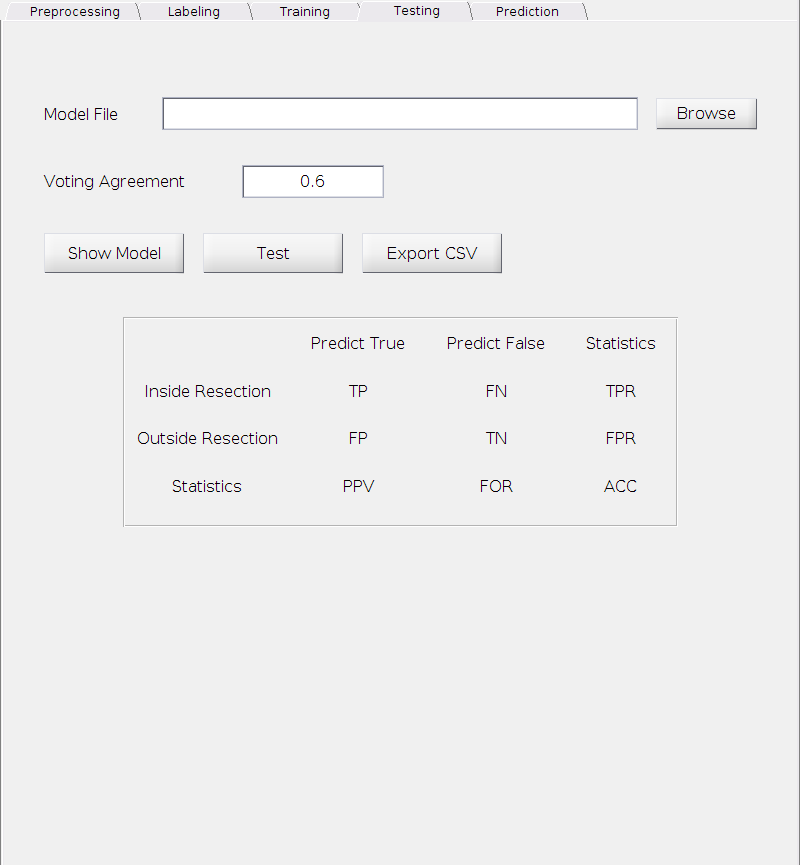
This tab should look familiar to you, at least most of the parts.
Choose any model you have trained before and want to test here by clicking the
Browsebutton.Adjust the
Voting Agreementas needed. Note changing this will effectively change the other one in the cross-validation section as well. They share the same parameter.Click
Show Modelif you want to look at the parameters used in the model you selected above.Click
Testto see the testing result in the table below.Finally, we provide a
Export CSVfunction that allows you to export your testing results to a csv file. This is a similar function to the one in the labeling section, but now with one more column showing the predicted label for each contact.